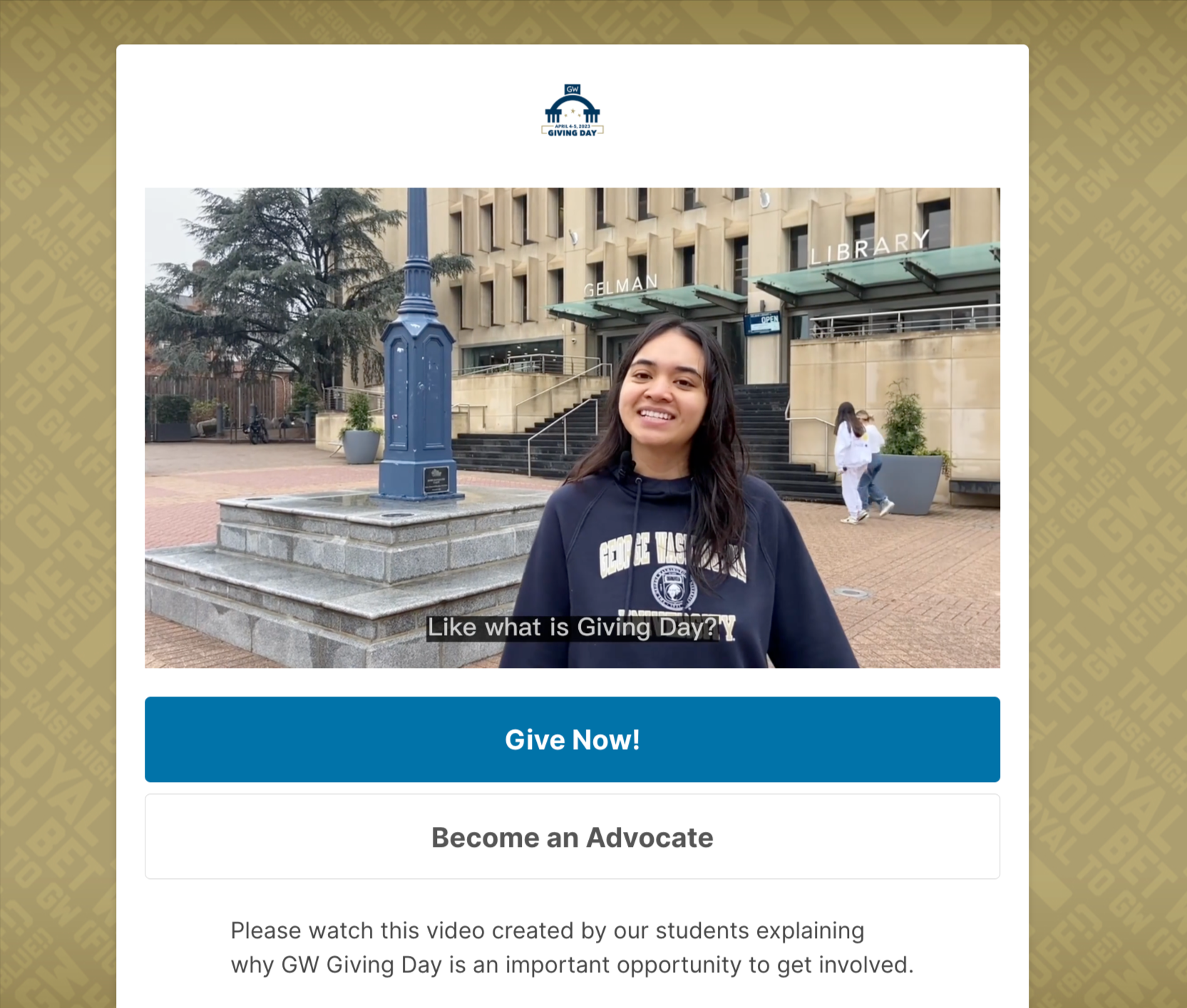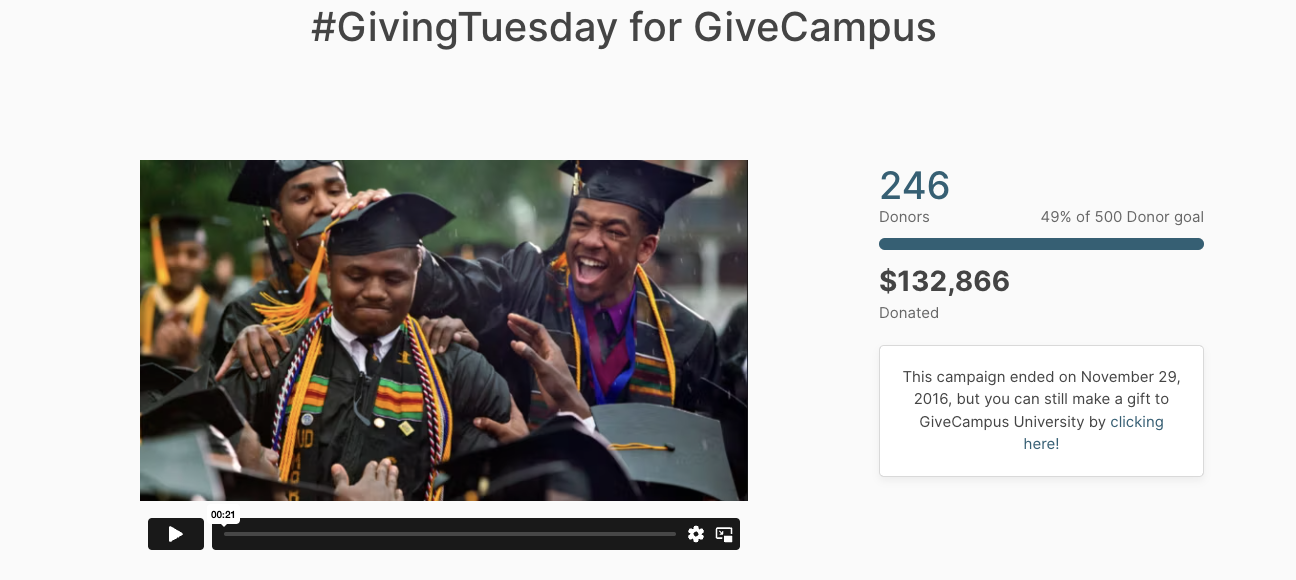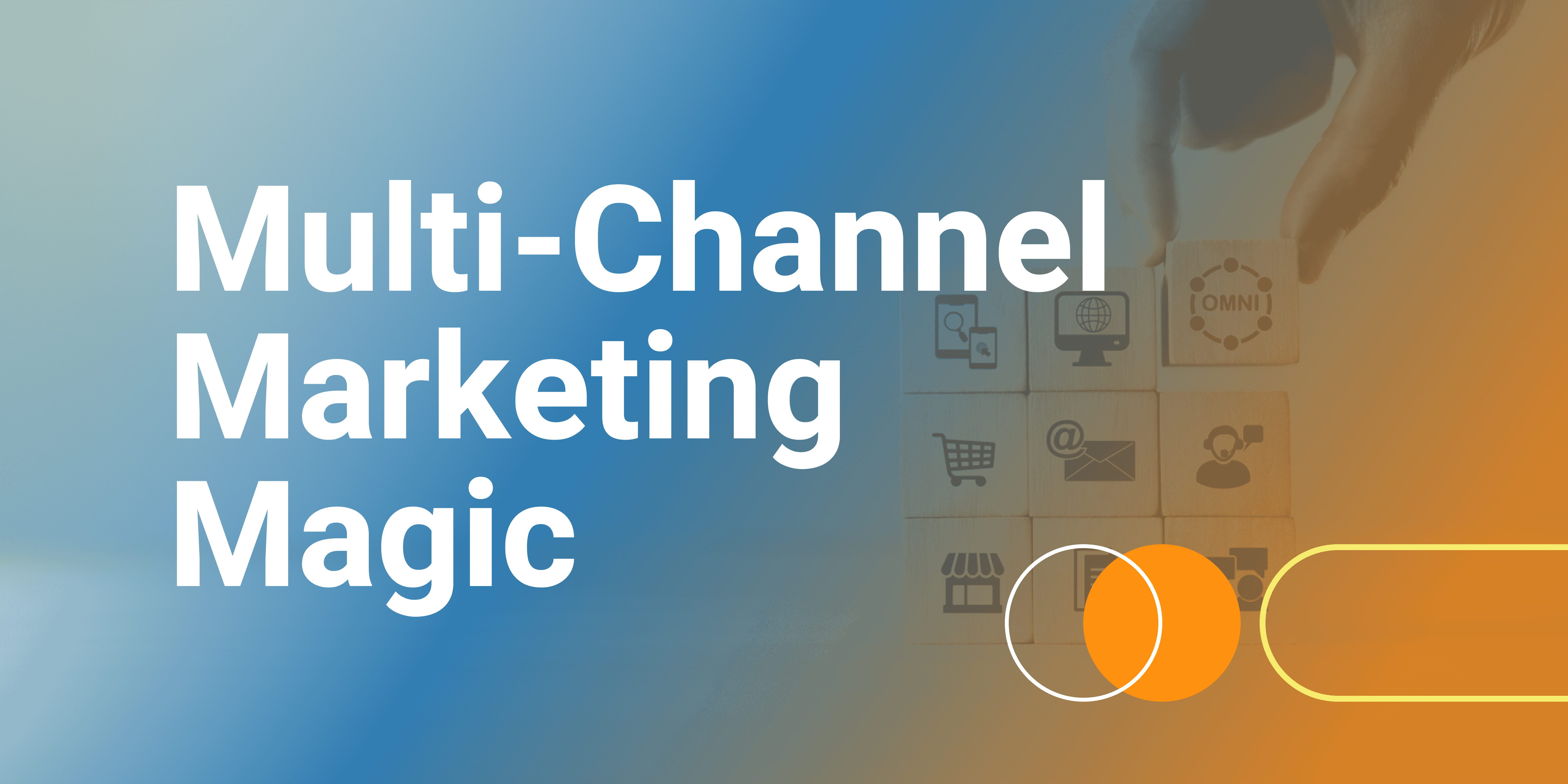Editor’s Note: This post was originally published in June 2020. It was updated in April 2025 for clarity and comprehensiveness.
Video has become one of the most effective tools for connecting with donors, building community, and creating more meaningful engagement—especially during Fiscal Year End (FYE) campaigns. Whether you’re thanking volunteers, promoting an event, highlighting a special giving opportunity, or sending a 1:1 message to a donor, video adds a personal, human touch that can drive real results.
With our GiveCampus video capabilities, you can easily embed livestream feeds on your campaign pages or upload pre-recorded video content to simple, branded landing pages. You can also send 1:1 video messages directly from GC Volunteer Management and GC Gift Officer. Plus, GiveCampus makes it simple to pair your video outreach with clear call-to-action buttons that link directly to your social fundraising campaigns, giving forms, GC Volunteer Management dashboard, and GC Events registration pages. Whether you’re going big with a live commencement feed or sending a quick thank-you video to your most dedicated supporter, GiveCampus offers a flexible, impactful way to elevate your outreach with video.
To help kick-off your strategy for this powerful medium, here are five practical ways to use video to strengthen your fundraising efforts this FYE.
1. Livestream a graduation message or commencement speaker (or a turtle pond!)
Livestreaming is a powerful way to bring your campus community together during FYE, and embedding a livestream on a branded GiveCampus page takes just a few clicks. It’s a great opportunity to feature a commencement speech or graduation celebration—either live or as a recorded video—for seniors, alumni, and families to experience from anywhere.
These video pages can also include links to your giving form or a relevant campaign, helping you drive engagement without overwhelming viewers. Unlike social platforms like YouTube or Facebook, GiveCampus video pages offer a cleaner, distraction-free environment where your message stays front and center.
You can also leverage livestreams well beyond graduation. Take a cue from Caltech, who added a creative twist to their Giving Day this year. As part of their annual Giving Day, the advancement team embedded a livestream of one of the most beloved spots on campus—a turtle pond—directly onto the campaign page.While a livestream of a turtle pond—or any wildlife for that matter—was certainly a first for a GiveCampus campaign, this creative use of the platform proved to be engaging for donors following along.
These types of campaigns provide an extraordinary opportunity to delight, surprise, and engage donors in a fun, authentic, and completely unexpected way.

2. Send a personal ‘thank you’ to volunteers or donors
Volunteers are the MVPs of educational fundraising—why not thank this group with a special video recorded just for them? With GiveCampus, you have two flexible ways to say thank you to your volunteers with video:
- Create a branded landing page with a thank-you video and links to your GC Volunteer Management dashboard
- Send 1:1 personal thank-you videos using GC Volunteer Management
These one-to-one videos can feature a heartfelt message from a staff member, a student, or even a campus leader like a Dean, and go a long way toward deepening your relationships. Whether you’re recognizing a year of service or welcoming a new volunteer, a quick video message adds warmth and authenticity that emails alone can’t replicate.
GiveCampus also enables you to send 1:1 video messages directly from GC Gift Officer—an especially powerful touchpoint for stewarding major donors. The personalized video lands directly in their inbox, making it easy for them to see (and feel) your gratitude.
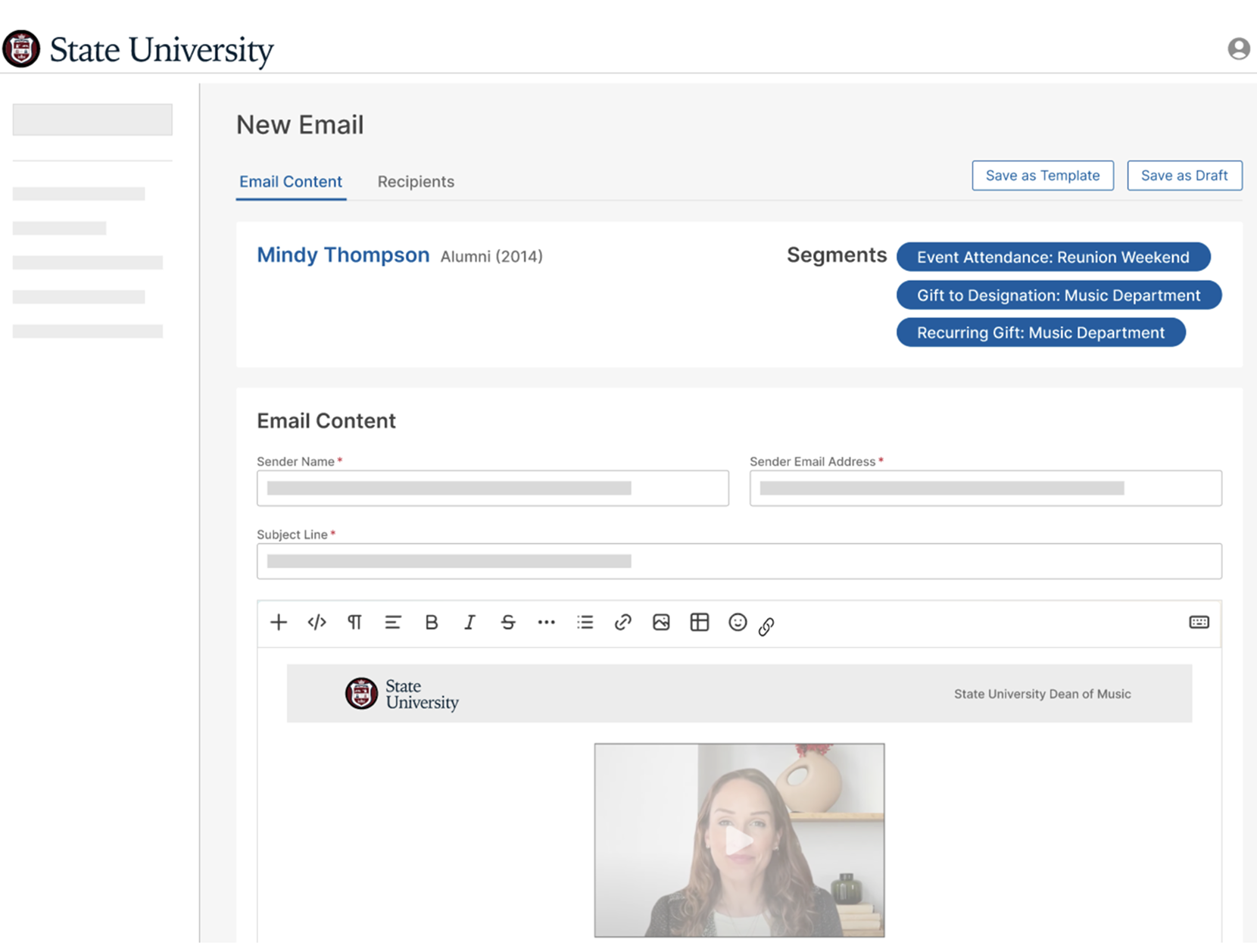
3. Incorporate video into your event promotion strategy
Effective event promotion relies on more than just email reminders and RSVP links—it’s about building excitement, creating connection, and making it easy for your audience to say “yes.” Video can be a powerful driver for all of those goals. Whether you’re promoting a class reunion, a campaign celebration, or an annual gala, video adds energy and clarity to your outreach that static content simply can’t match.
With GiveCampus, you can embed video directly into your GC Events pages, where viewers can watch a compelling message and immediately take action—like registering for an event, making a gift, or sharing the page with peers. This seamless experience helps reduce drop-off and increases the likelihood of follow-through.
Here are a few strategic ways to use video to boost event turnout:
- Create a personalized invitation from an event host, class ambassador, or campus leader. A friendly face makes the message more relatable and persuasive.
- Showcase highlights from past events to build anticipation and give potential attendees a preview of what to expect.
- Introduce special guests—such as keynote speakers, honored alumni, or performers—with a short teaser or clip.
By making video an intentional part of your event strategy—not just a post-event recap—you can generate stronger engagement from the very first touchpoint and ensure more of your community feels inspired to show up and get involved.
4. Prep advocates ahead of your Giving Day
If you’re planning a Giving Day or an extended campaign during FYE, video can be an incredibly effective tool for rallying peer-to-peer advocates. A short, purposeful video page is a great way to explain how advocates can get involved, whether that means recording a personal appeal, sharing a campaign link, or participating in a match or challenge.
GiveCampus makes it simple to pair your advocate videos with targeted calls to action—like links to share tools, match setup forms, or the “Become an Advocate” flow. This makes it easy for supporters to take immediate action. The clearer and more engaging the ask, the more likely you are to activate your community. You can also send 1:1 videos directly from GC Volunteer Management, a helpful tool if you have a specific ask or want to send a personalized thank-you to a particular volunteer.
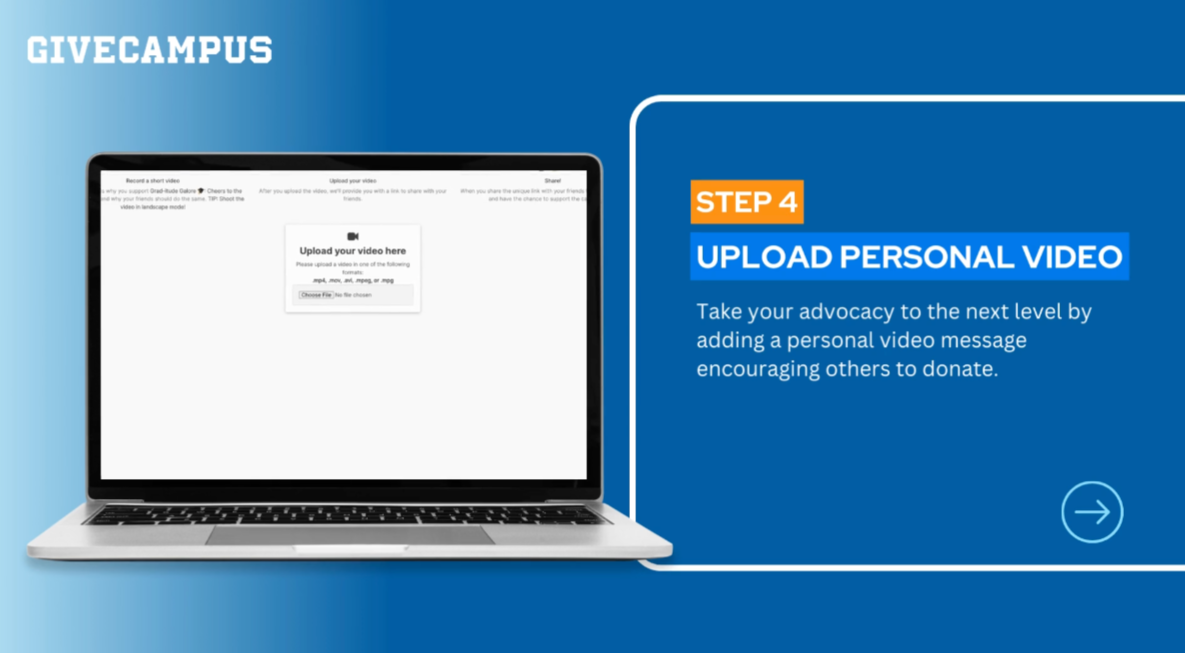
The key takeaway: equip your advocates with knowledge, show them the impact they can make, and make the path to participation simple and inspiring. Video can do all three—at once.
5. Announce a matching gift
Have an exciting new FYE match that you’d like to announce to donors? Feature a video from the donor or another representative of your school explaining why they’re offering this match and the impact they’re excited to make.
With GiveCampus, you can link directly from the video to a customized giving form created specifically for the match, or to a Social Fundraising campaign page where donors can track progress in real time. This makes it easy for supporters to act on their inspiration immediately—while also seeing the collective impact of their participation.