Editor’s Note: This post was originally published in August 2023. It has been updated for accuracy and comprehensiveness.
Amplify Your Giving Day Reach With a Social Media Toolkit
One of the best ways to grow momentum around a Giving Day initiative is through social sharing—but not just through your own channels.
To truly make an impact, you need to leverage the extended social networks of your faculty, staff, students, alumni, and donors.
So, what’s the best approach?
Simplify sharing by creating a concise social media toolkit. You can include group template posts, optimized images, and directions on how and when to use them, so sharing becomes a no-brainer for your advocates.
The guide below will walk you through all the elements to include in a Giving Day social media kit, along with sample template posts to help get your creative juices going. You’ll also learn how to effectively share your toolkit so your ambassadors are equipped with what they need in the lead up to your event.
One important thing to remember when it comes to Giving Day prep is to start early. You should begin planning your Giving Day no later than three months in advance of the event. Your social media kit should be completed and ready to share with ambassadors a month prior to the event. So, with that timeline in mind, let’s dive into how to create a Giving Day Social Media Kit.
1. Choose Your Hashtag
When it’s time to start promoting your giving day platform on social media, the first step is creating a distinctive hashtag to include in all posts.
Why?
This is a great way for you to collect all the social media activity around your event in one place. It’s especially helpful when thanking donors who post about their gifts. Your audience will be able to find up-to-date information about your progress and their favorite campaigns by searching the hashtag.
Start by brainstorming 3-5 hashtags that fit your platform’s brand. Then go to Facebook, Instagram and X, and use the search bar to see if anyone else is already using them.
2. Create Your Image Assets
As you develop your social media images, try to align them with those you’ve developed for your platform page. A good rule of thumb is to try to include the date of your event, the URL of your page, and/or your hashtag.
Instagram, Facebook, X, and LinkedIn are the primary channels you should develop images for—they have the most robust sharing features while also integrating hashtags. If you are specifically targeting young alumni and students, you may consider creating video assets to utilize on TikTok as well.
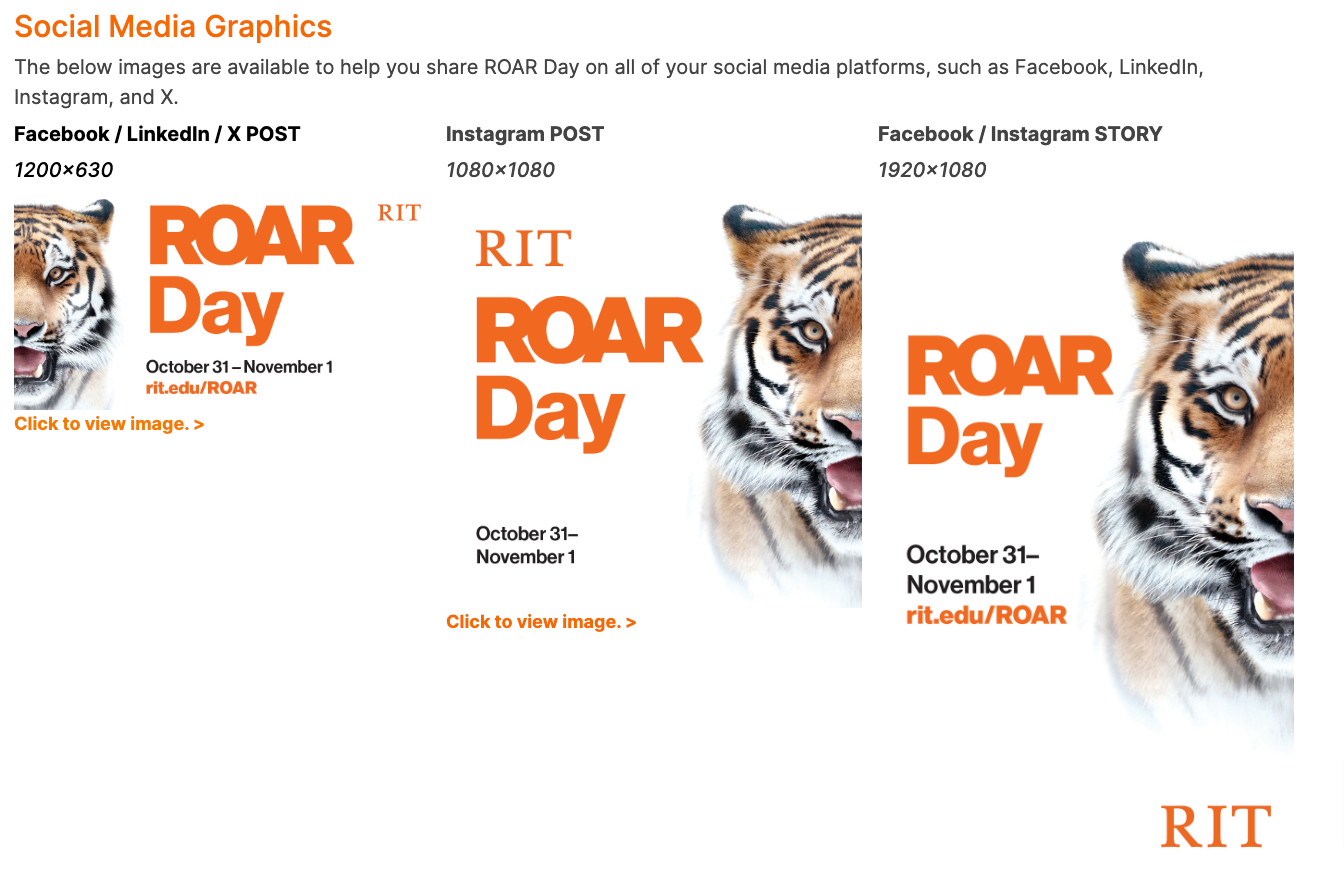
Above is a great example of social media graphics from Rochester Institute of Technology’s ROAR Day Social Media Toolkit. In addition to easy to leverage social graphics, their comprehensive toolkit included sample posts, a guide to creating unique tracking ID, and links to all of their school’s social profiles.
When creating your assets, make sure you optimize your images for the different elements on each platform (profile pic, banner, etc.). You can refer to Hootsuite’s social media image cheat sheet for the most up-to-date image sizes across social channels.
3. Prepare Your Templated Posts
You should separate your templated posts by those optimized for different social media platforms. For example, X has a text limit of 280 characters so your content and call-to-action should be concise. Instagram and Facebook have no character limit, so posts can be longer and include room for personal anecdotes from the ambassador.
Regardless of which platform you’re drafting posts for, make sure you always include the link to your platform page and your hashtag. Indicate where an ambassador might personalize the post and where to include a specific link.
Note: If you are using Instagram, your ambassadors will need to put the link to the campaign in their bio as Instagram does not allow for links directly in their posts.
You should also encourage supporters to attach one of the images you’ve created to any post they share—posts with images are much more engaging.
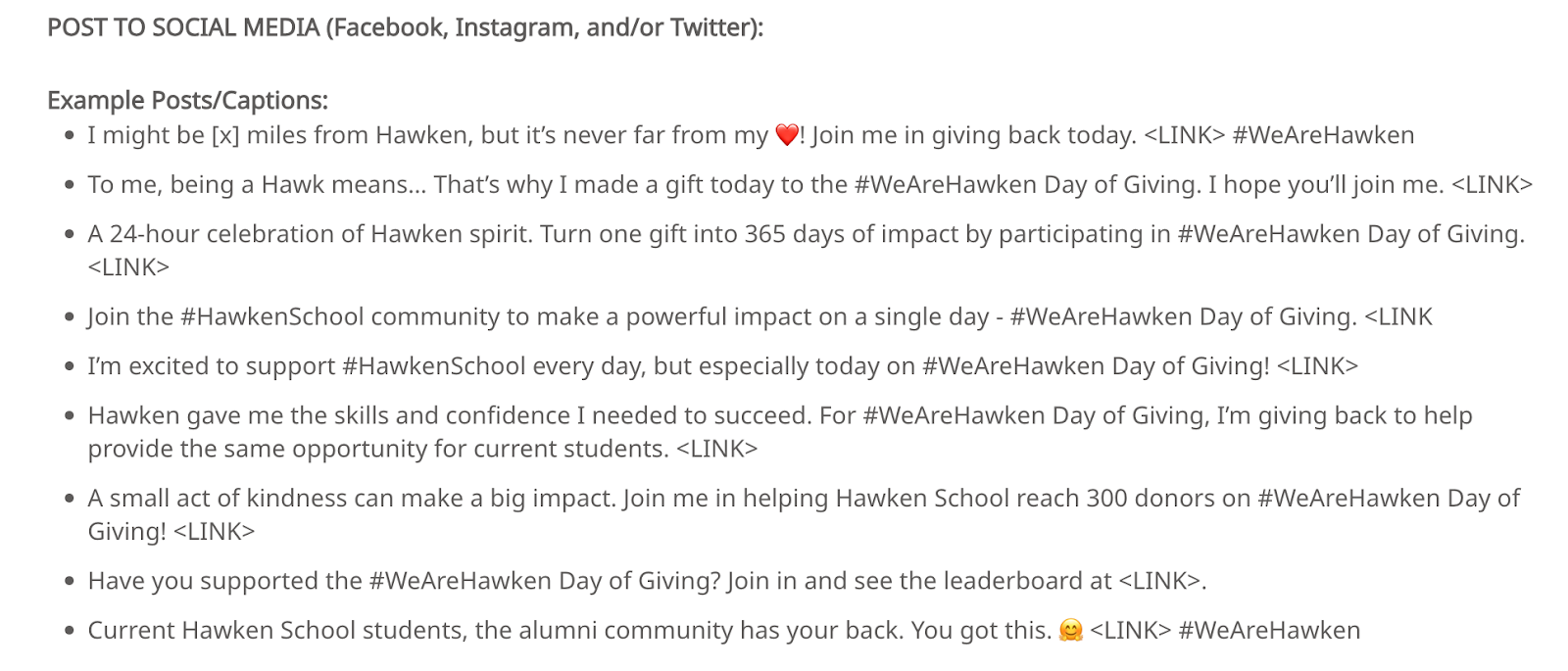
Above are some examples of templated posts from the Hawken School’s Giving Day Volunteer Toolkit.
Here are some examples you can use to craft your own templates:
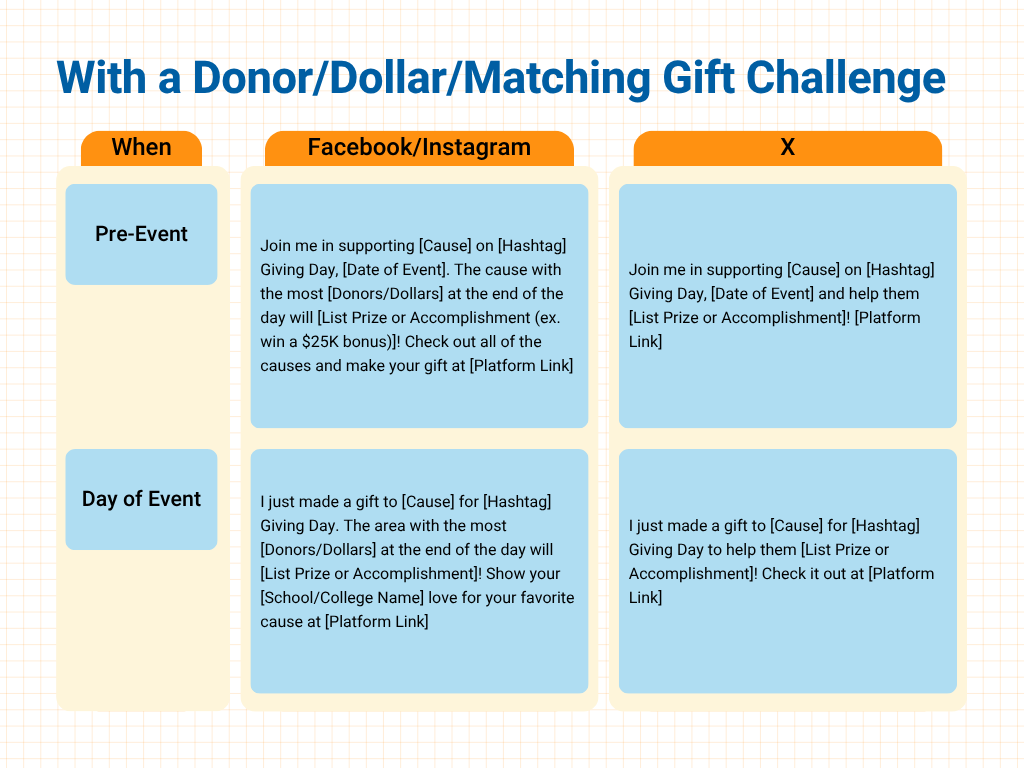
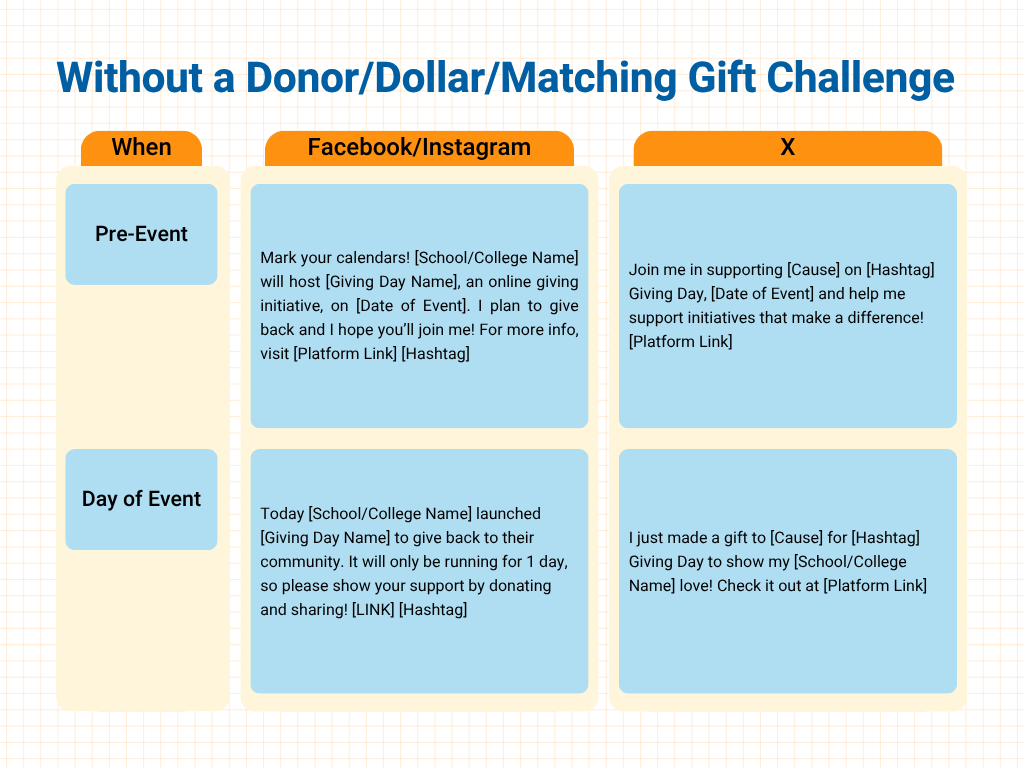
4. Put the Pieces Together
Start by drafting a short introduction to your social media toolkit with a description of what your event is, what the toolkit contains, and a clear ask for supporters to post your templated content and/or mention any causes they donate to.
Try to include both the images and posts you’ve created in one document so supporters don’t have to toggle between multiple downloads to access everything. You should break the toolkit up by social media channel rather than by date so that each channel has everything listed for quick reference.
You should also double-check that your social media toolkit and fundraising campaign page are accessible and functional on both mobile and desktop. Do a QA of your links across various internet browsers to avoid glitches at a critical moment later on. The easier it is to access your toolkit, the more people will use it to advocate for you.
Check out these stellar social media toolkit examples from some of our partner schools for inspiration:
Frostburg State University – Advocate Toolkit
Hawken School – Volunteer Toolkit
5. Share Your Toolkit with Social Media Ambassadors
Certain individuals will become your social media champions and help share your event before, during, and after through their own profiles. They can also be nurtured as early donors to your platform so you launch with momentum.
To maximize your efforts, you should begin to identify potential social media ambassadors 90 days before launch and send them any materials 30 days before launch. Consider volunteers from student organizations, deans within the colleges running giving day campaigns, stakeholders within advancement, major gift prospects, and alumni who are highly involved.
Whoever you identify, make sure they are willing to commit their time and that you give them a clear outline of what you’re asking. Below is a suggested timeline and tasks for promoting your Giving Day social media kit.
Pre-Event
- Send out your toolkit in coordination with a Save-the-Date announcement.
- Include a link in your announcement of your Giving Day in your alumni newsletter.
- Ask participating departments to send out the toolkit to staff, student, and alumni advocates.
Day of Event
- Include a link to your toolkit on your giving page or a call-to-action on your donation thank-you page.
- Post the toolkit on all of your social channels with a call-to-action to share.
- Respond to people who share about your cause with a thank you and a link to help them continue to engage.
Based on the amount of participation you anticipate from ambassadors, you may also choose to send various additional communications reminding them about the toolkit in the lead up to your event.
Summary
Creating a social media toolkit is a powerful way to enhance the reach and impact of your Giving Day campaign. By leveraging the social networks of your faculty, staff, students, alumni, and donors, you can amplify your message and engage a wider audience.
GiveCampus is also an invaluable platform when it comes to the success of your Giving Day. We offer a comprehensive suite of solutions designed to support educational institutions in their fundraising initiatives. By leveraging GiveCampus as your online social fundraising platform, you can seamlessly integrate your social media toolkit, track campaign progress, and use built-in analytics tools to measure the impact of your social media and other promotional efforts.
To learn more about how GiveCampus can help make your next Giving Day a success, speak with a fundraising pro today.




